Printer resetter,service manual,epson resetter,chip canon resetter, software free download,driver
Showing posts with label protection. Show all posts
Showing posts with label protection. Show all posts
Wednesday, November 13, 2013
How To reset the protection counter of Epson Stylus C77 Resetter
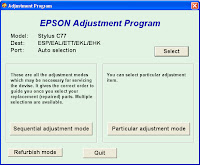
Epson C77 Adjustment Program
FIX PRINTER ERROR "parts inside printer end service life, waste ink pad counter overflow error"
Please follow the steps below to reset the protection counter effectively.
- Double click AdjProg.exe.
- Click “Accept” button.
- Click "Select" button. and select your printer model then click "OK"
- Click “Particular adjustment mode” button.
- Select on “Waste ink pad counter” and click “OK” button.
- Click on “Initialization” button and the program will reset the protection counter.
- Turn off the printer as a program instructed then turn on again.
- Click “Finish” button. and its done!
Warning: You might end up with ink leaking out of the printer if you dont either replace the waste ink pad or install external waste bin.
Friday, October 4, 2013
Epson Printers Reset Tools Freeze Reset internal ink powerful head cleaning Reset protection counter

SSC Service Utility allow you to do many amazing things with Your Epson printer :
1) Work directly with CSIC in Epson Stylus printers cartridges.
2) Reset or rewrite any chip using special addon device.
3) Freeze internal ink counters.
4) Reset internal ink counters even with empty cartridges.
5) Separate cleaning of color and black heads for all Epson inkjet printers, powerful cleaning mode.
6) Hot swapping of cartridges supported.
7) Resetting of protection counter (even then it is already full).
8) More then 100 different Epson printers supported
This allow many people with high printing demands to save some money (program works with both black and color cartridges).
9)Supported printer models: Epson Stylus Сolor & Epson Stylus Photo 400 440 480 LPT 480SXU / 580 600 640 660 670 680 / 777 740 760 800 / 850 860 880 900 / EM-900C 980 1160 1520 3000 C20 / C40 / CL-750
C41 / C42 / C43 / C44 / C45 / C46 / C47 / C48 ** C50 C60 C61 / C62 ** C63 / C64 ** C65 / C66 and PE ** C67 / C68 / D68 and PE **
C70 ** C80 ** C82 ** C83 / C84 ** C85 / C86 and PE ** C87 / C88 / D88 and PE ** RX420 / RX425 / RX430 ** RX500 / RX510**
RX520 ** RX600 / RX610 ** RX620 ** RX700 ** CX3100 / CX3200 ** CX3500 / CX3600 / CX3650 ** CX3700 ** CX3800 / CX3810 / DX3800 **
CX4500 ** CX4600 ** CX4100 / CX4200 ** CX4700 / CX4800 ** DX4200 / DX4800 ** CX5100 / CX5200 ** CX5300 / CX5400 ** CX6400 / CX6600 **
CX6300 / CX6500 ** CX7800 ** Epson PictureMate EX 700 / IP-100 750 / PM-770C 780 / 790 / PM-780C 810 / 820 820 **
825 / 915 830 / 830U ** 870 / PM-875DC R200 / R210 ** R220 / R230 ** R300 / R310 ** R320 ** R800 / PX-G900 ** R1800 **
R2400 ** 890 PM-890C PM-A700 ** PM-G720 ** PM-970C ** 895/ 785EPX 900 ** 925 / 935 ** 950 / 960 / PM-950C **
1200 / PM-3000C 1270 / PM-3300C 1280 / PM-3500C 1290 2000P 2100 ** 2200 / PM-4000EPX ** Pro 5000 / PM-5000C
Up to day this software works under Windows 95/98/ME/2K2/XP/WIN 7 with both the LPT and USB printers.
DOWNLOAD SSC Service Utility For Your Epson printer
Website: www.ssclg.com
Monday, September 16, 2013
How to Reset the protection counter of Epson T13 and ME32 printer
.png)
Please follow the steps below to reset the protection counter effectively.
- Double click Adjprog.exe.
- Click “Accept” button.
- Click "Select" button. and choose your printer model then click "OK"
- Click “Particular adjustment mode” button.
- Select on “Waste ink pad counter” and click “OK” button.
- Check on Main pad counter and click on “Initialization” button and the program will reset the protection counter.
- Turn off the printer as a program instructed then turn on again.
- Click “Finish” button. and its done!
Warning: You might end up with ink leaking out of the printer if you dont either replace the waste ink pad or install external waste bin.
Sunday, September 15, 2013
Reset the protection counter of Epson R260
Reset the protection counter of Epson R260
FIX PRINTER ERROR "parts inside printer end service life, waste ink pad counter overflow error"
Please follow the steps below to reset the protection counter effectively.
FIX PRINTER ERROR "parts inside printer end service life, waste ink pad counter overflow error"
Please follow the steps below to reset the protection counter effectively.
- Double click AdjProg.exe.
- Click “Go on” button.
- Select your printer model then click "OK"
- Select on “Waste ink pad counter” and click “OK” button.
- Click on “Initialization” button and the program will reset the protection counter.
- Turn off the printer as a program instructed then turn on again.
- Click “Finish” button. and its done! Download
Subscribe to:
Posts (Atom)
