Printer resetter,service manual,epson resetter,chip canon resetter, software free download,driver
Showing posts with label resetter. Show all posts
Showing posts with label resetter. Show all posts
Sunday, December 1, 2013
Epson Stylus Photo TX650 Resetter
 Before using the Software Resetter Epson Stylus Photo TX650, make sure:
Before using the Software Resetter Epson Stylus Photo TX650, make sure:a. Epson Stylus Photo Printer Drivers TX650 is installed first, and make sure the printer is connect to the computer
b. Make sure you have the "Software Resetter Printer Epson Stylus Photo TX650"
c. Make sure that the damages requested in the printer reset counter (usually a red flame of the lamp on the printer all)
Here is a tutorial resetter Epson Stylus Photo TX650:
One. Prepare Adjustment Epson Stylus Photo Software TX650 on your computer
2. If the software is compressed, first extract the software resetter Epson Stylus Photo TX650
3. Turn on the Printer
4. Open the folder resetter Epson Stylus Photo TX650 Adjprog.exe you and run the file.
5. Click Particular adjustment mode menu entry to reset the counter printeradjustment Epson tx650
6. Find and click on Waste ink pad counter menu, then click OK
7. Put a Check on main pad counters, Platen pad counters, and counters of 80 culmu Pad. Then click on Check to see third-counter value at the time of blinking, and click OK to continue
Click initialization to change / reset the printer counter becomes zero, so the printer to be normal again. Then click OK to continue
8. Click Finish to end the process of resetting counters TX650 Epson Stylus Photo
9. Click Previous to return to main menu
10. Click Quit to exit the program counter reset TX650 Epson Stylus Photo
11. Waste ink counter reset TX650 Epson Stylus Photove done, turn off the printer for a while, and then restart the printer, and wait until the printer calibration is completed
Thursday, November 28, 2013
Resetter Epson Stylus 1390
Epson Stylus 1390 is a A3 sized printer, a difference that offers six individual ink cartridges. Thus if there is damage, we only replace defective cartridges alone, for example, blue, just have to replace ink cartridge cyan - rather than buying the combined cartridge cyan color when exhausted.
Ink cartridge uses Epsons DURABrite Ultra pigment inks that are not waterproof or fade and long lasting. For software also comes with Epson Easy Photo Print, and Epson Creativity Suite, which has the software plug-ins to handle downloading images from digital cameras. The advantages of the Epson Stylus 1390 printer are:
Reduce Costs with INKdividual Cartridges
- Cost-efficient with INKdividual Cartridges
- Optimise ink usage and reduce costs
- Living to replace one if the color ink cartridges run out
- Eliminate the wastage of Throwing away with the rest of the other color ink cartridges
The fastest printer to Stay One Step ahead
- Prints up to 15ppm for color and monochrome
- 5 small dots of various sizes with Advanced VSDT
- Portrays the most delicate color transitions
- Optimized to accelerate performance
Using the Print Size Matters
- Eye prints up to A3 + size BorderFree
- Beautiful for the design, promotion, and exhibition-quality photographs
- Affordable large print flexibility for small businesses
Visual Expression
- New photos are specifically formulated for the finest visual Ink print
- Reach broader, color and glossy finish
- Colour of life for black and white photographs and portraits, artwork, and cool
- Maintain and keep photo prints for long term
- Held up to 200 years (in the photo album storage)
Quality Makes the Difference
- Images are portrayed superbly up to 5760x1440 dpi
- With technology, Advanced Micro Piezo print head VSDT
- Minimum 1.5pl droplets of ink to the results of a very soft
Support for Adobe RGB Photographer
- Innovative Adobe RGB color mode solution
- Expression of bright colors
- Accurately describe the wider overall than the pictures taken on digital cameras
- Various color output mode
- It is crucial for graphics professionals, business users, or a photo enthusiast
Improved to PhotoEnhance Flawless Photos
- Print perfect photos without the hassle
- Technology in New improved EPSON PhotoEnhance Technology
- Intelligent software analysis to determine optimal image settings
- Automatic adjustment of color, skin tone and background
Use without difficulty with the EPSON Creativity Suite
- Neat manage all your digital images
- Print Print beautiful, high quality photos easily with Photo Print Easily
- Supports many RAW image formats for the professional needs
ReadMore..
Ink cartridge uses Epsons DURABrite Ultra pigment inks that are not waterproof or fade and long lasting. For software also comes with Epson Easy Photo Print, and Epson Creativity Suite, which has the software plug-ins to handle downloading images from digital cameras. The advantages of the Epson Stylus 1390 printer are:
Reduce Costs with INKdividual Cartridges
- Cost-efficient with INKdividual Cartridges
- Optimise ink usage and reduce costs
- Living to replace one if the color ink cartridges run out
- Eliminate the wastage of Throwing away with the rest of the other color ink cartridges
The fastest printer to Stay One Step ahead
- Prints up to 15ppm for color and monochrome
- 5 small dots of various sizes with Advanced VSDT
- Portrays the most delicate color transitions
- Optimized to accelerate performance
Using the Print Size Matters
- Eye prints up to A3 + size BorderFree
- Beautiful for the design, promotion, and exhibition-quality photographs
- Affordable large print flexibility for small businesses
Visual Expression
- New photos are specifically formulated for the finest visual Ink print
- Reach broader, color and glossy finish
- Colour of life for black and white photographs and portraits, artwork, and cool
- Maintain and keep photo prints for long term
- Held up to 200 years (in the photo album storage)
Quality Makes the Difference
- Images are portrayed superbly up to 5760x1440 dpi
- With technology, Advanced Micro Piezo print head VSDT
- Minimum 1.5pl droplets of ink to the results of a very soft
Support for Adobe RGB Photographer
- Innovative Adobe RGB color mode solution
- Expression of bright colors
- Accurately describe the wider overall than the pictures taken on digital cameras
- Various color output mode
- It is crucial for graphics professionals, business users, or a photo enthusiast
Improved to PhotoEnhance Flawless Photos
- Print perfect photos without the hassle
- Technology in New improved EPSON PhotoEnhance Technology
- Intelligent software analysis to determine optimal image settings
- Automatic adjustment of color, skin tone and background
Use without difficulty with the EPSON Creativity Suite
- Neat manage all your digital images
- Print Print beautiful, high quality photos easily with Photo Print Easily
- Supports many RAW image formats for the professional needs
Monday, November 25, 2013
Reset counter Epson Stylus Photo RX700 Using Software Resetter
The tutorial to Reset counter for Epson Stylus Photo RX700 using software resetter. There are two software resetter can be used to reset this printer model that is “Adjustment Program Epson Stylus Photo RX700” and SSC Service Utility ver 4.30. But I recommend to use SSC software to reset the printer Epson RX700 because this software is free.
Epson Stylus Photo RX700 all-in-one photo center printer and its designed to take your photos further with professional level performance. This Epson printer model compatible with Windows and Macintosh operating system.
To reset Epson RX700 using the both software (adjustment program and Epson SSC Service utility) you can follow the following steps:
Reset Using adjustment program rx700
Epson Stylus Photo RX700 all-in-one photo center printer and its designed to take your photos further with professional level performance. This Epson printer model compatible with Windows and Macintosh operating system.
To reset Epson RX700 using the both software (adjustment program and Epson SSC Service utility) you can follow the following steps:
Reset Using adjustment program rx700
- Download Adjustment Program for Epson RX700 and extrac the adjustment program. Then goto extracded folder and the run by clicking AdjProg.exe. to use this software no need date setting must be alter in the PC.
Download Adjustment Program Epson RX700 in 7z format (3,82 MB)
Download Adjustment Program Epson RX700 in Zip format (4,37 MB) - Click pasticular adjustment mode button

- Select port selection and destination and equal to the printer.

- Select Consumables maintenance counter. Then press “OK” or double-click to execute it.
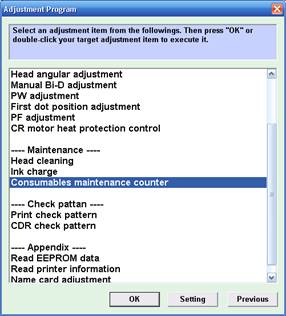
- Click the Initialize button to clear the all of maintenance counter to “zero”. Once you press [Initialize] button, you can see its completion message, so that press OK. To see the current or initialized counter click Read button.

- Download and install SSCServe software then select printer model and equal to the printer and then close the setting.

- Open SSC menu by right clicking mouse on SSC icon in the systray, choose protection counter and the choose reset protection counter.

Wednesday, November 13, 2013
How To reset the protection counter of Epson Stylus C77 Resetter
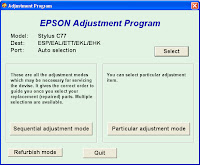
Epson C77 Adjustment Program
FIX PRINTER ERROR "parts inside printer end service life, waste ink pad counter overflow error"
Please follow the steps below to reset the protection counter effectively.
- Double click AdjProg.exe.
- Click “Accept” button.
- Click "Select" button. and select your printer model then click "OK"
- Click “Particular adjustment mode” button.
- Select on “Waste ink pad counter” and click “OK” button.
- Click on “Initialization” button and the program will reset the protection counter.
- Turn off the printer as a program instructed then turn on again.
- Click “Finish” button. and its done!
Warning: You might end up with ink leaking out of the printer if you dont either replace the waste ink pad or install external waste bin.
Sunday, November 10, 2013
Resetter Epson S20 T10 T11 T20 T26 T30 TX600FW
Need software resetter for Epson S20, Epson T10, Epson T11, Epson T20, Epson T26, Epson T30 and Epson TX600FW, you must try this this software. But unfortunately this software resetter is not free. This software can be used to resed waste ink counter at Epson S20, Epson T10, Epson T11, Epson T20, Epson T26, Epson T30 and Epson TX600FW.
There is two version of this software resetter, value version and full version . Value version only works for one printer but can be installed in any PC you want. The full version can be installed on one computer only but the full version support all Epson printer (support for Epson S20, Epson T10, Epson T11, Epson T20, Epson T26, Epson T30 and Epson TX600FW).
Although this software is not full version software resetter. You can try for 3 times left to this software to reset the counter and only reset at 99% condition. This program was testing and work on Windows XP and W2k. I dont know it also work on windows 7 or not.
You can download the software resetter for Epson S20, Epson T10, Epson T11, Epson T20, Epson T26, Epson T30 and Epson TX600FW Here.
I’m not tested this software resetter. You must use this info as your own risk.
There is two version of this software resetter, value version and full version . Value version only works for one printer but can be installed in any PC you want. The full version can be installed on one computer only but the full version support all Epson printer (support for Epson S20, Epson T10, Epson T11, Epson T20, Epson T26, Epson T30 and Epson TX600FW).
Although this software is not full version software resetter. You can try for 3 times left to this software to reset the counter and only reset at 99% condition. This program was testing and work on Windows XP and W2k. I dont know it also work on windows 7 or not.
You can download the software resetter for Epson S20, Epson T10, Epson T11, Epson T20, Epson T26, Epson T30 and Epson TX600FW Here.
I’m not tested this software resetter. You must use this info as your own risk.
Saturday, October 26, 2013
EPSON Stylus Photo 750 Resetter
To reset Waste Ink Counter, use the following combination of applications and sequence of buttons on the control panel:
ReadMore..
- Substitute waste ink pad.
- Turn off the printer.
- Hold buttons simultaneously LOAD/EJECT and click CLEANING POWER (LED flashes lack of paper)
- Release all the buttons.
- Within 2 seconds until the LED flashes, press and release the button LOAD/EJECT
- Turn off and turn it on.
Friday, October 11, 2013
EPSON Stylus Photo 750 1200 Resetter
To reset waste ink counter, use the following combination of applications and sequence of buttons on the control panel
- Turn off the printer.
- Hold buttons simultaneously LOAD/EJECT and click CLEANING POWER (LED flashes lack of paper).
- Release all the buttons.
- Within 2 seconds until the LED flashes, press and release the button LOAD/EJECT.
- Turn off and turn it on.
Tuesday, September 17, 2013
Resetter for epson stylus Photo C61 62
Download for stylus Photo C61,62
dont worry its free
download at
http://rapidshare.com/files/99622659/Epson_Adjusment_Program_61_62_Series.zip
happy download
ReadMore..
dont worry its free
download at
http://rapidshare.com/files/99622659/Epson_Adjusment_Program_61_62_Series.zip
happy download
Monday, March 18, 2013
Canon BJC 210 BJC 240 BJC 250 BJC 255 BJC 265 Secret Resetter Code

1. Unplug Power Cord
2. Hold POWER and RESUME buttons
3. Plug in Power Cord
4. Release buttons
5. Open front door of printer
6. Hold the CARTRIDGE and RESUME buttons
7. Press POWER
8. Release all buttons after the beeps
9. Press CARTRIDGE once
10. Press RESUME
The Secret Resetter Code for Canon BJC-5000
1. Power off printer
2. Press and hold RESUME then press POWER, The indicator will start blinking.
3. While the indicator is blinking , Press RESUME twice then Wait until the printer beeps to indicate service mode
4. When the indicator lights steady GREEN, press RESUME four(4)times. The indicator should be GREEN.
5. Press Power to set data
Service Test Print
1. Power off printer
2. Press and hold RESUME then press POWER, The indicator will start blinking.
3. While the indicator is blinking , Press RESUME twice then Wait until the printer beeps to indicate service mode
4. When the indicator lights steady GREEN, press RESUME 2 times. The indicator should be GREEN.
5. Press Power to Print
Nozzle Print
1. Power off printer
2. Press and POWER, until the printer beeps and release.
Demonstration Print
* While the printer in ON , , Press and hold RESUME until the printer plays a melody of beeps.
The Secret Resetter Code for Canon BJC-5100
Self Test
* Switch Printer off. Hold Power for 1 beep.
Waste Counter Reset
1. Power off printer
2. Press and hold RESUME then press POWER, The indicator will start blinking.
3. While the indicator is blinking , Press RESUME twice then Wait until the printer beeps to indicate service mode
4. When the indicator lights steady GREEN, press RESUME 4 times. The indicator should be GREEN.
5. Press Power to set data
Service Test Print
1. Power off printer
2. Press and hold RESUME then press POWER, The indicator will start blinking.
3. While the indicator is blinking , Press RESUME twice then Wait until the printer beeps to indicate service mode
4. When the indicator lights steady GREEN, press RESUME 2 times. The indicator should be GREEN.
5. Press Power to Print
Nozzle Print
1. Power off printer
2. Press and POWER, until the printer beeps and release.
Demonstration Print
* While the printer in ON , , Press and hold RESUME until the printer plays a melody of beeps.
Saturday, March 9, 2013
Resetter Epson C67
Here is a step to Reset waste ink counter on Epson C67
$ : Clik
ReadMore..
- Extrac Adjustment Program files youve downloaded
- Turn the printer
- Then click RUN AdjProg.exe. for Epson Stylus C67 from the extracted folder
- Choose Choose a special mode of adjustment
- Go to interview Then select waste Ink pad counter then click ok
- Initialization click the button to remove the Waste Ink Pad counter to zero
- Once you press the Initialize button, you can see the message is complete, so press the OK button
- To Read Status Press Cons Read, you can see the current counter value.
- Turn off the printer then turn it on again 5 seconds
- After you successfully reset, you can also change the date settings back to normal again
$ : Clik
Subscribe to:
Posts (Atom)
