Printer resetter,service manual,epson resetter,chip canon resetter, software free download,driver
Showing posts with label epson. Show all posts
Showing posts with label epson. Show all posts
Sunday, December 1, 2013
Epson Stylus Photo TX650 Resetter
 Before using the Software Resetter Epson Stylus Photo TX650, make sure:
Before using the Software Resetter Epson Stylus Photo TX650, make sure:a. Epson Stylus Photo Printer Drivers TX650 is installed first, and make sure the printer is connect to the computer
b. Make sure you have the "Software Resetter Printer Epson Stylus Photo TX650"
c. Make sure that the damages requested in the printer reset counter (usually a red flame of the lamp on the printer all)
Here is a tutorial resetter Epson Stylus Photo TX650:
One. Prepare Adjustment Epson Stylus Photo Software TX650 on your computer
2. If the software is compressed, first extract the software resetter Epson Stylus Photo TX650
3. Turn on the Printer
4. Open the folder resetter Epson Stylus Photo TX650 Adjprog.exe you and run the file.
5. Click Particular adjustment mode menu entry to reset the counter printeradjustment Epson tx650
6. Find and click on Waste ink pad counter menu, then click OK
7. Put a Check on main pad counters, Platen pad counters, and counters of 80 culmu Pad. Then click on Check to see third-counter value at the time of blinking, and click OK to continue
Click initialization to change / reset the printer counter becomes zero, so the printer to be normal again. Then click OK to continue
8. Click Finish to end the process of resetting counters TX650 Epson Stylus Photo
9. Click Previous to return to main menu
10. Click Quit to exit the program counter reset TX650 Epson Stylus Photo
11. Waste ink counter reset TX650 Epson Stylus Photove done, turn off the printer for a while, and then restart the printer, and wait until the printer calibration is completed
Thursday, November 28, 2013
Resetter Epson Stylus 1390
Epson Stylus 1390 is a A3 sized printer, a difference that offers six individual ink cartridges. Thus if there is damage, we only replace defective cartridges alone, for example, blue, just have to replace ink cartridge cyan - rather than buying the combined cartridge cyan color when exhausted.
Ink cartridge uses Epsons DURABrite Ultra pigment inks that are not waterproof or fade and long lasting. For software also comes with Epson Easy Photo Print, and Epson Creativity Suite, which has the software plug-ins to handle downloading images from digital cameras. The advantages of the Epson Stylus 1390 printer are:
Reduce Costs with INKdividual Cartridges
- Cost-efficient with INKdividual Cartridges
- Optimise ink usage and reduce costs
- Living to replace one if the color ink cartridges run out
- Eliminate the wastage of Throwing away with the rest of the other color ink cartridges
The fastest printer to Stay One Step ahead
- Prints up to 15ppm for color and monochrome
- 5 small dots of various sizes with Advanced VSDT
- Portrays the most delicate color transitions
- Optimized to accelerate performance
Using the Print Size Matters
- Eye prints up to A3 + size BorderFree
- Beautiful for the design, promotion, and exhibition-quality photographs
- Affordable large print flexibility for small businesses
Visual Expression
- New photos are specifically formulated for the finest visual Ink print
- Reach broader, color and glossy finish
- Colour of life for black and white photographs and portraits, artwork, and cool
- Maintain and keep photo prints for long term
- Held up to 200 years (in the photo album storage)
Quality Makes the Difference
- Images are portrayed superbly up to 5760x1440 dpi
- With technology, Advanced Micro Piezo print head VSDT
- Minimum 1.5pl droplets of ink to the results of a very soft
Support for Adobe RGB Photographer
- Innovative Adobe RGB color mode solution
- Expression of bright colors
- Accurately describe the wider overall than the pictures taken on digital cameras
- Various color output mode
- It is crucial for graphics professionals, business users, or a photo enthusiast
Improved to PhotoEnhance Flawless Photos
- Print perfect photos without the hassle
- Technology in New improved EPSON PhotoEnhance Technology
- Intelligent software analysis to determine optimal image settings
- Automatic adjustment of color, skin tone and background
Use without difficulty with the EPSON Creativity Suite
- Neat manage all your digital images
- Print Print beautiful, high quality photos easily with Photo Print Easily
- Supports many RAW image formats for the professional needs
ReadMore..
Ink cartridge uses Epsons DURABrite Ultra pigment inks that are not waterproof or fade and long lasting. For software also comes with Epson Easy Photo Print, and Epson Creativity Suite, which has the software plug-ins to handle downloading images from digital cameras. The advantages of the Epson Stylus 1390 printer are:
Reduce Costs with INKdividual Cartridges
- Cost-efficient with INKdividual Cartridges
- Optimise ink usage and reduce costs
- Living to replace one if the color ink cartridges run out
- Eliminate the wastage of Throwing away with the rest of the other color ink cartridges
The fastest printer to Stay One Step ahead
- Prints up to 15ppm for color and monochrome
- 5 small dots of various sizes with Advanced VSDT
- Portrays the most delicate color transitions
- Optimized to accelerate performance
Using the Print Size Matters
- Eye prints up to A3 + size BorderFree
- Beautiful for the design, promotion, and exhibition-quality photographs
- Affordable large print flexibility for small businesses
Visual Expression
- New photos are specifically formulated for the finest visual Ink print
- Reach broader, color and glossy finish
- Colour of life for black and white photographs and portraits, artwork, and cool
- Maintain and keep photo prints for long term
- Held up to 200 years (in the photo album storage)
Quality Makes the Difference
- Images are portrayed superbly up to 5760x1440 dpi
- With technology, Advanced Micro Piezo print head VSDT
- Minimum 1.5pl droplets of ink to the results of a very soft
Support for Adobe RGB Photographer
- Innovative Adobe RGB color mode solution
- Expression of bright colors
- Accurately describe the wider overall than the pictures taken on digital cameras
- Various color output mode
- It is crucial for graphics professionals, business users, or a photo enthusiast
Improved to PhotoEnhance Flawless Photos
- Print perfect photos without the hassle
- Technology in New improved EPSON PhotoEnhance Technology
- Intelligent software analysis to determine optimal image settings
- Automatic adjustment of color, skin tone and background
Use without difficulty with the EPSON Creativity Suite
- Neat manage all your digital images
- Print Print beautiful, high quality photos easily with Photo Print Easily
- Supports many RAW image formats for the professional needs
How to Reset Epson Stylus 660
 This procedure is to reset the Epson Stylus 660 printer when are the lights will blink and will not let you print.
This procedure is to reset the Epson Stylus 660 printer when are the lights will blink and will not let you print.Para realizar el reset lo que tiens que hacer es lo siguiente: To perform the reset tiens what to do is the following:
Hay que presionar y mantener apretado el boton de LOAD/EJECT (tomar hoja) y el de Cleaning (limpieza) . We must press and hold the button LOAD / EJECT (take up) and the Cleaning (cleaning).
Mientras mantienes apretados esos botones , tienes que presionar el boton de POWER (encendido) y tenerlo apretado hasta que las luces (ink out – tinta vacia y paper out- falta papel) empiezan a titilar o parpadear. While holding these buttons, you must press the power button (on) and keep it tight until the lights (ink out - empty ink and paper out-out of paper) start to flash or flicker.
Cuadno suceda esto suelta todos los botones. When it has to happen this release all buttons.
Cuando pasen 3 o 4 segundos apreta y mantenlo apretado el boton de CLEANING (limpieza) hasta que las luces que titilaban dejen de hacerlo. When you spend three or four seconds click and hold down the button CLEANING (cleaning) until the lights flickered stop.
YA ESTA!!! NOW THIS! ya quedo lista para usarla!! and am ready to use!
Seria conveniente que cada vez que se haga este procedimiento hacer una limpieza a la esponja interna de la impresora, por que alli deja depositado todo el exceso de tinta de la impresora y podria derramarse. It would be desirable that each time you do this procedure done to clean the sponge inside the printer, because there left on deposit all excess ink from the printer and may spill. Esto no es 100 % necesario pero seria muy bueno que lo hagas. This is not 100% necessary but it would be very good to do so.
Monday, November 25, 2013
Reset counter Epson Stylus Photo RX700 Using Software Resetter
The tutorial to Reset counter for Epson Stylus Photo RX700 using software resetter. There are two software resetter can be used to reset this printer model that is “Adjustment Program Epson Stylus Photo RX700” and SSC Service Utility ver 4.30. But I recommend to use SSC software to reset the printer Epson RX700 because this software is free.
Epson Stylus Photo RX700 all-in-one photo center printer and its designed to take your photos further with professional level performance. This Epson printer model compatible with Windows and Macintosh operating system.
To reset Epson RX700 using the both software (adjustment program and Epson SSC Service utility) you can follow the following steps:
Reset Using adjustment program rx700
Epson Stylus Photo RX700 all-in-one photo center printer and its designed to take your photos further with professional level performance. This Epson printer model compatible with Windows and Macintosh operating system.
To reset Epson RX700 using the both software (adjustment program and Epson SSC Service utility) you can follow the following steps:
Reset Using adjustment program rx700
- Download Adjustment Program for Epson RX700 and extrac the adjustment program. Then goto extracded folder and the run by clicking AdjProg.exe. to use this software no need date setting must be alter in the PC.
Download Adjustment Program Epson RX700 in 7z format (3,82 MB)
Download Adjustment Program Epson RX700 in Zip format (4,37 MB) - Click pasticular adjustment mode button

- Select port selection and destination and equal to the printer.

- Select Consumables maintenance counter. Then press “OK” or double-click to execute it.
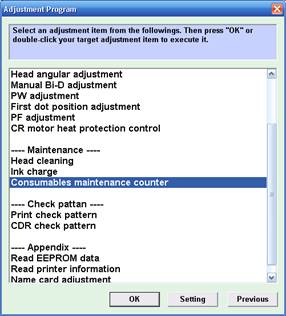
- Click the Initialize button to clear the all of maintenance counter to “zero”. Once you press [Initialize] button, you can see its completion message, so that press OK. To see the current or initialized counter click Read button.

- Download and install SSCServe software then select printer model and equal to the printer and then close the setting.

- Open SSC menu by right clicking mouse on SSC icon in the systray, choose protection counter and the choose reset protection counter.

Wednesday, November 20, 2013
How to fix USB001 Operator error on hp epson canon brother printers
How to fix USB001 Operator error on hp printers
Solutions for "USB001 Operator error":
Procedure 1:
Disconnect the USB cable and the power cable from the printer.
Power off the printer and the central unit.
Wait a minute.
Connect the power cable to the printer.
Power on the printer and open the cover.
Power on the central unit and connecte the USB cable to the printer.
Closer the cover.
Procedure 2:
Uninstall the driver of the printer
Reinstall the driver.
Procedure 3:
Try another USB port.
Procedure 4:
The electronical car of the printer may be faulty.
Monday, November 18, 2013
Adjustment Program Epson CX3500 CX3600 CX3650 CX4500 CX4600
Adjustment Program EPSON CX3500, CX3600, CX3650, CX4500, CX4600 no require date setting. So don’t worry to there error message when running this software.
Reset Ink Counter Epson CX3500, CX3600, CX3650, CX4500, CX4600 using this adjustment program
Adjustment Program for Epson
Reset Ink Counter Epson CX3500, CX3600, CX3650, CX4500, CX4600 using this adjustment program
- Run the software and click particular adjustment mode
- Set adjustment setting and equal to the printer
- Select waste ink pad counter
- Click initialization
Adjustment Program for Epson
Reset Counter Epson CX3900 and Epson CX4900
Epson stylus CX3900 and CX4900 is Multifunction Inkjet Printers that using 4 Colour cartridges. This epson printer version combining versatility and features and this printer designed for home and small office. If you are looking the printing cost this printer is the perfect solution.Besides the printer is easy to use and versatile, this epson printer also provides high quality printing result for documents and photographs.
If you found a problem for Epson stylus CX3900 and CX4900 like waste ink counter full you can use Epson resetter software to solve the problem. There 2 software can be used to reset counter EPSON CX3900 and EPSON CX4900 but I recommended using SSC software because this software is free.

Here the reset Method Epson stylus CX3900 and CX4900 Using SSC Software and Adjustment Program
Resetting Using Adjustment Program
If you found a problem for Epson stylus CX3900 and CX4900 like waste ink counter full you can use Epson resetter software to solve the problem. There 2 software can be used to reset counter EPSON CX3900 and EPSON CX4900 but I recommended using SSC software because this software is free.

Here the reset Method Epson stylus CX3900 and CX4900 Using SSC Software and Adjustment Program
Resetting Using Adjustment Program
- Download Adjustment Software, for Epson CX3900. You can download the software at download page above: Download Epson Resetter
- Set date setting in Computer to 23 January 2007.
- Extrac and Run adjustment program by clicking file named “AdjProg.exe” then click accept.
- Click Particular adjustment mode, OK
- Select Waste ink pad counter and double?click to execute it
- Clear the printer counter by clicking “Initialization” button.
- Turn off the printer the turn on again, and the printer should be Ok
- Start with printer on. I assumed you have installed SSC software (also called SSC Service Utility) in your computer. You can download SSC software from this link: Download SSC Service Utility
- Run and install SSC software.
- Run setting in the printer model section and equalto the printer the close the setting.
- Right click mouse on ssc icon in the system tray, select “protection counter” then click “reset protection counter”, Ok.
- Turn off the printer the turn on again, and the printer should be Ok
Thursday, November 14, 2013
How to Reset Waste Ink Counter Epson CX7300 CX8300 and CX9300F
Reset waste ink pad counter epson CX7300, CX8300 and CX9300F use adjustment program. I have tried this software and this software worked. To run this software without error please follow the tutorial under. I have modified the bat file and I change the name tricks-collections.bat to assist when running program adjustment.
Here How to use this software :
Download Adjustment program for epson CX8300
Download Adjustment program for epson CX9300F
Here How to use this software :
- Download the adjustment program (see under)
- Extrak adjustment you have downloaded
- Go to The extrakded folder then click tricks-collections.bat file
- Now set the date setting in you PC to 11 April 2008,
- Run adjustment program by click AdjProg.exe file the click accept
- Click Particular adjustment mode then select destination and printer port then click OK
- Select Waste ink pad counter from the below window and double-click to execute it
- Click [Check] button to check current protection counter’s value.
- Then Click [Initialization] to reset the protection counter to the initial value. Thats all.
- After finishing, you can change the date to normal.
Download Adjustment program for epson CX8300
Download Adjustment program for epson CX9300F
Wednesday, November 13, 2013
How To reset the protection counter of Epson Stylus C77 Resetter
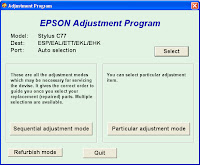
Epson C77 Adjustment Program
FIX PRINTER ERROR "parts inside printer end service life, waste ink pad counter overflow error"
Please follow the steps below to reset the protection counter effectively.
- Double click AdjProg.exe.
- Click “Accept” button.
- Click "Select" button. and select your printer model then click "OK"
- Click “Particular adjustment mode” button.
- Select on “Waste ink pad counter” and click “OK” button.
- Click on “Initialization” button and the program will reset the protection counter.
- Turn off the printer as a program instructed then turn on again.
- Click “Finish” button. and its done!
Warning: You might end up with ink leaking out of the printer if you dont either replace the waste ink pad or install external waste bin.
Tuesday, November 12, 2013
Manual Reset for Epson T11
You can reset Printer Epson T11 without adjutment program of the printer it’s using manual reset. Use this manual reset epson T11 ask your own risk. This manual reset not for beginner user and I get the manual reset methode from http://zultranz.com. This tutorial manual reset contained in an Ebook. You will be able to follow steps in this ebook to reset your Epson T11 easily.You may need following tool to reset your Epson T11 printer are: screwdriver, scissors and cable wire.
download the Manual Reset for Epson T11 eBook.
download the Manual Reset for Epson T11 eBook.
Monday, November 11, 2013
Driver Download for Epson L100 INK TANK SYSTEM PRINTER
ReadMore..
Sunday, November 10, 2013
Resetter Epson S20 T10 T11 T20 T26 T30 TX600FW
Need software resetter for Epson S20, Epson T10, Epson T11, Epson T20, Epson T26, Epson T30 and Epson TX600FW, you must try this this software. But unfortunately this software resetter is not free. This software can be used to resed waste ink counter at Epson S20, Epson T10, Epson T11, Epson T20, Epson T26, Epson T30 and Epson TX600FW.
There is two version of this software resetter, value version and full version . Value version only works for one printer but can be installed in any PC you want. The full version can be installed on one computer only but the full version support all Epson printer (support for Epson S20, Epson T10, Epson T11, Epson T20, Epson T26, Epson T30 and Epson TX600FW).
Although this software is not full version software resetter. You can try for 3 times left to this software to reset the counter and only reset at 99% condition. This program was testing and work on Windows XP and W2k. I dont know it also work on windows 7 or not.
You can download the software resetter for Epson S20, Epson T10, Epson T11, Epson T20, Epson T26, Epson T30 and Epson TX600FW Here.
I’m not tested this software resetter. You must use this info as your own risk.
There is two version of this software resetter, value version and full version . Value version only works for one printer but can be installed in any PC you want. The full version can be installed on one computer only but the full version support all Epson printer (support for Epson S20, Epson T10, Epson T11, Epson T20, Epson T26, Epson T30 and Epson TX600FW).
Although this software is not full version software resetter. You can try for 3 times left to this software to reset the counter and only reset at 99% condition. This program was testing and work on Windows XP and W2k. I dont know it also work on windows 7 or not.
You can download the software resetter for Epson S20, Epson T10, Epson T11, Epson T20, Epson T26, Epson T30 and Epson TX600FW Here.
I’m not tested this software resetter. You must use this info as your own risk.
Saturday, October 26, 2013
EPSON Stylus Photo 750 Resetter
To reset Waste Ink Counter, use the following combination of applications and sequence of buttons on the control panel:
ReadMore..
- Substitute waste ink pad.
- Turn off the printer.
- Hold buttons simultaneously LOAD/EJECT and click CLEANING POWER (LED flashes lack of paper)
- Release all the buttons.
- Within 2 seconds until the LED flashes, press and release the button LOAD/EJECT
- Turn off and turn it on.
Thursday, October 24, 2013
Epson Stylus Photo R280
The need for printers has flourished over the years and now the demand to have the right product is more important than ever. Various models are introduced and outdated before they ever reach the maximum usage period.
People often want one stop for all the printing needs, and so keeping this very idea in mind, the innovators at Epson made the R280. The Epson Stylus Photo R280 is a single function photo printer which offers hi definition resolutions and outstanding quality in print-outs for a remarkably low price
The Epson R280 is not only cheaper than its competitive inkjet printers but also has a better result. It has a new Claria ink technology that results in high definition printing capability. It uses 6 cartridges and works well in Windows Vista, XP Professional, XP, and 2000 and even Macintosh X 10.2.8, 10.3.9, 10.4.x or later operating systems. It can also print directly onto compatible CDs and DVDs, has a fast printing speed and does not make much noise too. It can print 4” x 6” photo in as fast as 11 seconds which are water and fade resistant. It can also print up to 38 pages of plain text in just one minute.
It comes with a disk that contains all the necessary drivers and software. Once you have installed the drivers and ink, you can start printing – simple as that. It has a built-in auto photo correction, which corrects poorly exposed photos automatically. The printer comes with 1 year warranty that Epson has given. It is easy to handle with a quick dry time and its options are user friendly.
The high speed printing of Epson R280 enables you to make printouts quickly and save your precious time and with its six individual ink cartridges, the photos printed by Epson R280 are smudge, scratch, water and fade resistant. Claria Hi Definition Ink for photos that comes with this printer lasts up to 200 years. Epson stylus photo R280 is a wonderful machine with some great functions.
Printing is remarkably smooth with the R280, it doesn’t make much noise while printing like other printers. Epson has done it again, like always they have come up with a new and great product. Epson stylus photo R280’s slim design makes it ideal to fit in smaller spaces and this printer prints high quality documents and photos, whether it’s your college assignment or an office document, or a photo of your family. Printing was never that easy until Epson stylus photo R280 came onto the market.
ReadMore..
People often want one stop for all the printing needs, and so keeping this very idea in mind, the innovators at Epson made the R280. The Epson Stylus Photo R280 is a single function photo printer which offers hi definition resolutions and outstanding quality in print-outs for a remarkably low price
The Epson R280 is not only cheaper than its competitive inkjet printers but also has a better result. It has a new Claria ink technology that results in high definition printing capability. It uses 6 cartridges and works well in Windows Vista, XP Professional, XP, and 2000 and even Macintosh X 10.2.8, 10.3.9, 10.4.x or later operating systems. It can also print directly onto compatible CDs and DVDs, has a fast printing speed and does not make much noise too. It can print 4” x 6” photo in as fast as 11 seconds which are water and fade resistant. It can also print up to 38 pages of plain text in just one minute.
It comes with a disk that contains all the necessary drivers and software. Once you have installed the drivers and ink, you can start printing – simple as that. It has a built-in auto photo correction, which corrects poorly exposed photos automatically. The printer comes with 1 year warranty that Epson has given. It is easy to handle with a quick dry time and its options are user friendly.
The high speed printing of Epson R280 enables you to make printouts quickly and save your precious time and with its six individual ink cartridges, the photos printed by Epson R280 are smudge, scratch, water and fade resistant. Claria Hi Definition Ink for photos that comes with this printer lasts up to 200 years. Epson stylus photo R280 is a wonderful machine with some great functions.
Printing is remarkably smooth with the R280, it doesn’t make much noise while printing like other printers. Epson has done it again, like always they have come up with a new and great product. Epson stylus photo R280’s slim design makes it ideal to fit in smaller spaces and this printer prints high quality documents and photos, whether it’s your college assignment or an office document, or a photo of your family. Printing was never that easy until Epson stylus photo R280 came onto the market.
Friday, October 11, 2013
EPSON Stylus Photo 750 1200 Resetter
To reset waste ink counter, use the following combination of applications and sequence of buttons on the control panel
- Turn off the printer.
- Hold buttons simultaneously LOAD/EJECT and click CLEANING POWER (LED flashes lack of paper).
- Release all the buttons.
- Within 2 seconds until the LED flashes, press and release the button LOAD/EJECT.
- Turn off and turn it on.
Friday, October 4, 2013
Epson Printers Reset Tools Freeze Reset internal ink powerful head cleaning Reset protection counter

SSC Service Utility allow you to do many amazing things with Your Epson printer :
1) Work directly with CSIC in Epson Stylus printers cartridges.
2) Reset or rewrite any chip using special addon device.
3) Freeze internal ink counters.
4) Reset internal ink counters even with empty cartridges.
5) Separate cleaning of color and black heads for all Epson inkjet printers, powerful cleaning mode.
6) Hot swapping of cartridges supported.
7) Resetting of protection counter (even then it is already full).
8) More then 100 different Epson printers supported
This allow many people with high printing demands to save some money (program works with both black and color cartridges).
9)Supported printer models: Epson Stylus Сolor & Epson Stylus Photo 400 440 480 LPT 480SXU / 580 600 640 660 670 680 / 777 740 760 800 / 850 860 880 900 / EM-900C 980 1160 1520 3000 C20 / C40 / CL-750
C41 / C42 / C43 / C44 / C45 / C46 / C47 / C48 ** C50 C60 C61 / C62 ** C63 / C64 ** C65 / C66 and PE ** C67 / C68 / D68 and PE **
C70 ** C80 ** C82 ** C83 / C84 ** C85 / C86 and PE ** C87 / C88 / D88 and PE ** RX420 / RX425 / RX430 ** RX500 / RX510**
RX520 ** RX600 / RX610 ** RX620 ** RX700 ** CX3100 / CX3200 ** CX3500 / CX3600 / CX3650 ** CX3700 ** CX3800 / CX3810 / DX3800 **
CX4500 ** CX4600 ** CX4100 / CX4200 ** CX4700 / CX4800 ** DX4200 / DX4800 ** CX5100 / CX5200 ** CX5300 / CX5400 ** CX6400 / CX6600 **
CX6300 / CX6500 ** CX7800 ** Epson PictureMate EX 700 / IP-100 750 / PM-770C 780 / 790 / PM-780C 810 / 820 820 **
825 / 915 830 / 830U ** 870 / PM-875DC R200 / R210 ** R220 / R230 ** R300 / R310 ** R320 ** R800 / PX-G900 ** R1800 **
R2400 ** 890 PM-890C PM-A700 ** PM-G720 ** PM-970C ** 895/ 785EPX 900 ** 925 / 935 ** 950 / 960 / PM-950C **
1200 / PM-3000C 1270 / PM-3300C 1280 / PM-3500C 1290 2000P 2100 ** 2200 / PM-4000EPX ** Pro 5000 / PM-5000C
Up to day this software works under Windows 95/98/ME/2K2/XP/WIN 7 with both the LPT and USB printers.
DOWNLOAD SSC Service Utility For Your Epson printer
Website: www.ssclg.com
Tuesday, September 17, 2013
Resetter for epson stylus Photo C61 62
Download for stylus Photo C61,62
dont worry its free
download at
http://rapidshare.com/files/99622659/Epson_Adjusment_Program_61_62_Series.zip
happy download
ReadMore..
dont worry its free
download at
http://rapidshare.com/files/99622659/Epson_Adjusment_Program_61_62_Series.zip
happy download
Monday, September 16, 2013
How to Reset the protection counter of Epson T13 and ME32 printer
.png)
Please follow the steps below to reset the protection counter effectively.
- Double click Adjprog.exe.
- Click “Accept” button.
- Click "Select" button. and choose your printer model then click "OK"
- Click “Particular adjustment mode” button.
- Select on “Waste ink pad counter” and click “OK” button.
- Check on Main pad counter and click on “Initialization” button and the program will reset the protection counter.
- Turn off the printer as a program instructed then turn on again.
- Click “Finish” button. and its done!
Warning: You might end up with ink leaking out of the printer if you dont either replace the waste ink pad or install external waste bin.
Sunday, September 15, 2013
Reset the protection counter of Epson R260
Reset the protection counter of Epson R260
FIX PRINTER ERROR "parts inside printer end service life, waste ink pad counter overflow error"
Please follow the steps below to reset the protection counter effectively.
FIX PRINTER ERROR "parts inside printer end service life, waste ink pad counter overflow error"
Please follow the steps below to reset the protection counter effectively.
- Double click AdjProg.exe.
- Click “Go on” button.
- Select your printer model then click "OK"
- Select on “Waste ink pad counter” and click “OK” button.
- Click on “Initialization” button and the program will reset the protection counter.
- Turn off the printer as a program instructed then turn on again.
- Click “Finish” button. and its done! Download
Friday, March 29, 2013
Epson Workforce 545 Manual
Epson Workforce 545 Manual - Get trouble with you printers? Yaps, here we come to give you free download of this manual guide book. According to squidoo, Epson just launched a new wireless all in one printer called Epson WorkForce 545. This printer has a multi-page scanner. What makes it cool is that the scanner is under the hood until you pull it open during use. With a flush top, it is that much easier to keep from getting dusty.
 The letter tray is a big step up from the vertical feed slot of an old school home printer. True wifi means that the printer isnt tethered to my router with a USB. Being able to print directly from a memory card means that if I have my camera but no laptop I can still make prints without running off to the drugstore photo counter.
The letter tray is a big step up from the vertical feed slot of an old school home printer. True wifi means that the printer isnt tethered to my router with a USB. Being able to print directly from a memory card means that if I have my camera but no laptop I can still make prints without running off to the drugstore photo counter.
I find the print quality is on par with what you would get printing stuff out on an office machine. Speed is acceptable if you are printing out directions, recipes, short articles, correspondences and forms.
This Epson WorkForce 545 printer would have received 5 stars had the installation CD and the instructions on how to install had two things: 1) the drivers needed for Windows 7 users and 2) directions not to use the enclosed CD if you have windows 7. The item is perfect right out of the box, ink is easy to install and the tilt control panel has all the bells and whistles. 3 modes for installation - wireless, usb or ethernet.
Download Epson Workforce 545 Manual
Get the discount for this printer at Amazon.
ReadMore..

I find the print quality is on par with what you would get printing stuff out on an office machine. Speed is acceptable if you are printing out directions, recipes, short articles, correspondences and forms.
This Epson WorkForce 545 printer would have received 5 stars had the installation CD and the instructions on how to install had two things: 1) the drivers needed for Windows 7 users and 2) directions not to use the enclosed CD if you have windows 7. The item is perfect right out of the box, ink is easy to install and the tilt control panel has all the bells and whistles. 3 modes for installation - wireless, usb or ethernet.
Download Epson Workforce 545 Manual
Get the discount for this printer at Amazon.
Subscribe to:
Posts (Atom)


